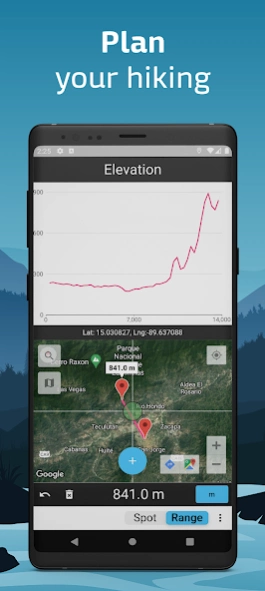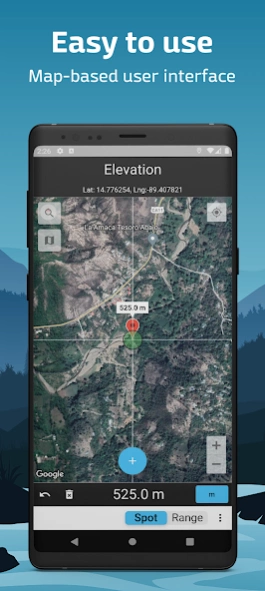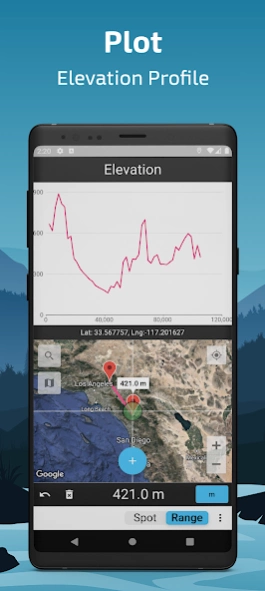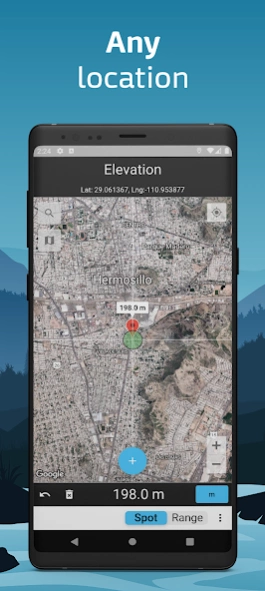Elevation - Altimeter Map 2.1.2
Free Version
Publisher Description
Elevation - Altimeter Map - Find your altitude on the map
Know your current elevation, altitude, height above sea level easy with this altimeter app.
## Features ##
This elevation tool allows you to see elevation of all locations on the surface of the earth. You can simply move maps around to get the data, or type in address and location you want. You can also zoom into the map and touch to find the elevation of a point.
Living near the coast, Plan for hiking, Buying house, Flood prevention, Plan for survival. Knowing exact elevation of your location is very useful.
## Usage ##
Press "+" button to drop the pin. The Elevation in meters will show you on the bottom bar of the screen. Also Possible to just click the pin and see the location again.
Press "Graph" button to enable elevation profile mode. Place two pins and get the elevation profile between them
Press "GPS" button to see elevation in realtime.
Choose to display the unit in meters or feet.
Share result and/or screenshot via Twitter, Facebook and much more.
About Elevation - Altimeter Map
Elevation - Altimeter Map is a free app for Android published in the Geography list of apps, part of Education.
The company that develops Elevation - Altimeter Map is Mapnitude Co., Ltd.. The latest version released by its developer is 2.1.2.
To install Elevation - Altimeter Map on your Android device, just click the green Continue To App button above to start the installation process. The app is listed on our website since 2023-10-01 and was downloaded 1 times. We have already checked if the download link is safe, however for your own protection we recommend that you scan the downloaded app with your antivirus. Your antivirus may detect the Elevation - Altimeter Map as malware as malware if the download link to com.myice92.elevation is broken.
How to install Elevation - Altimeter Map on your Android device:
- Click on the Continue To App button on our website. This will redirect you to Google Play.
- Once the Elevation - Altimeter Map is shown in the Google Play listing of your Android device, you can start its download and installation. Tap on the Install button located below the search bar and to the right of the app icon.
- A pop-up window with the permissions required by Elevation - Altimeter Map will be shown. Click on Accept to continue the process.
- Elevation - Altimeter Map will be downloaded onto your device, displaying a progress. Once the download completes, the installation will start and you'll get a notification after the installation is finished.